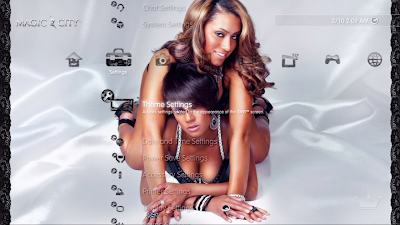Konsole Kingz brings the famous nightlife the Magic City club to your PlayStation. These playful ladies are all business when it comes to satisfaction – and the Girls of Magic City theme is no exception. It features 6 side scrolling, auto rotating images and custom icons.
http://www.konsolekingz.com/magiccity
Click “Like” and “Add to ▼ Favorites” if you like this! Helps us make more videos.
http://www.konsolekingz.com/magiccity
Click “Like” and “Add to ▼ Favorites” if you like this! Helps us make more videos.
How to download the Magic City theme on the PSN:
1. Log into the PlayStation Store
2. Go to Themes & Avatars
3. Go to Dynamic Themes
4. Go to Babes
5. Go to Photo
6. Navigate to Magic City theme.
How to install Magic City:
1. From the Settings icon on the XMB (Xross Media Bar), scroll to the Theme Settings option.
2. Press the X button to display the Theme menu
3. Press the X button again to display a list of themes that are available for use.
4. Scroll to the Magic City theme.
Song: M2G2 by The Pro and The Champ